SP-1a Installation Procedure
Cobra/Uniden/Galaxy And Other Similar 4-Pin Radios
Processor Installation
1.
Remove the wire connected to pin 2 of the microphone jack.
2.
Connect the white wire of the shielded gray cable with the clear tubing to the location
where the wire was removed in step 1.
3.
Connect the white wire of the shielded gray cable with the black tubing to the wire
removed in step 1.
4.
Connect both shields to pin 1 of the mic connector.
5.
Connect the red wire to the 12 volt switched terminal on the back of the volume control.
6.
Connect the black wire of the switch to a ground connection on the PC board. (any of
the metal transformer cans.)
7.
Mount the SP1-a to the inside of the speaker side cover using the dual lock. Make sure
the SP-1a doesn’t come in contact with anything in the radio once the cover is in place.
Processor Adjustments
1.
VR-1 adjusts the compression level.
2.
VR-2 adjusts the input sensitivity.
Gray coax with clear tubing is the input.
Gray coax with black tubing is the output.
Red wire is +12 volt power.
Gray wire is SP-1a switch; connect to ground to turn on processor.
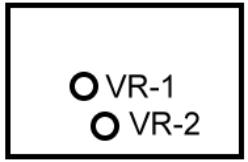
Copyright Top Gun Technologies 2003-2023
Top Gun









Technologies
Top Gun









Technologies















